
Club Portal - v 1.3
Access your club portal with all of the apps for your training and events. Please email Me if you want access to this tool.

Access your club portal with all of the apps for your training and events. Please email Me if you want access to this tool.
This demo video briefly explains how to use two of the ITF applications, as well as the Club Portal. If the video doesn't load, you can access it directly via Google Drive.
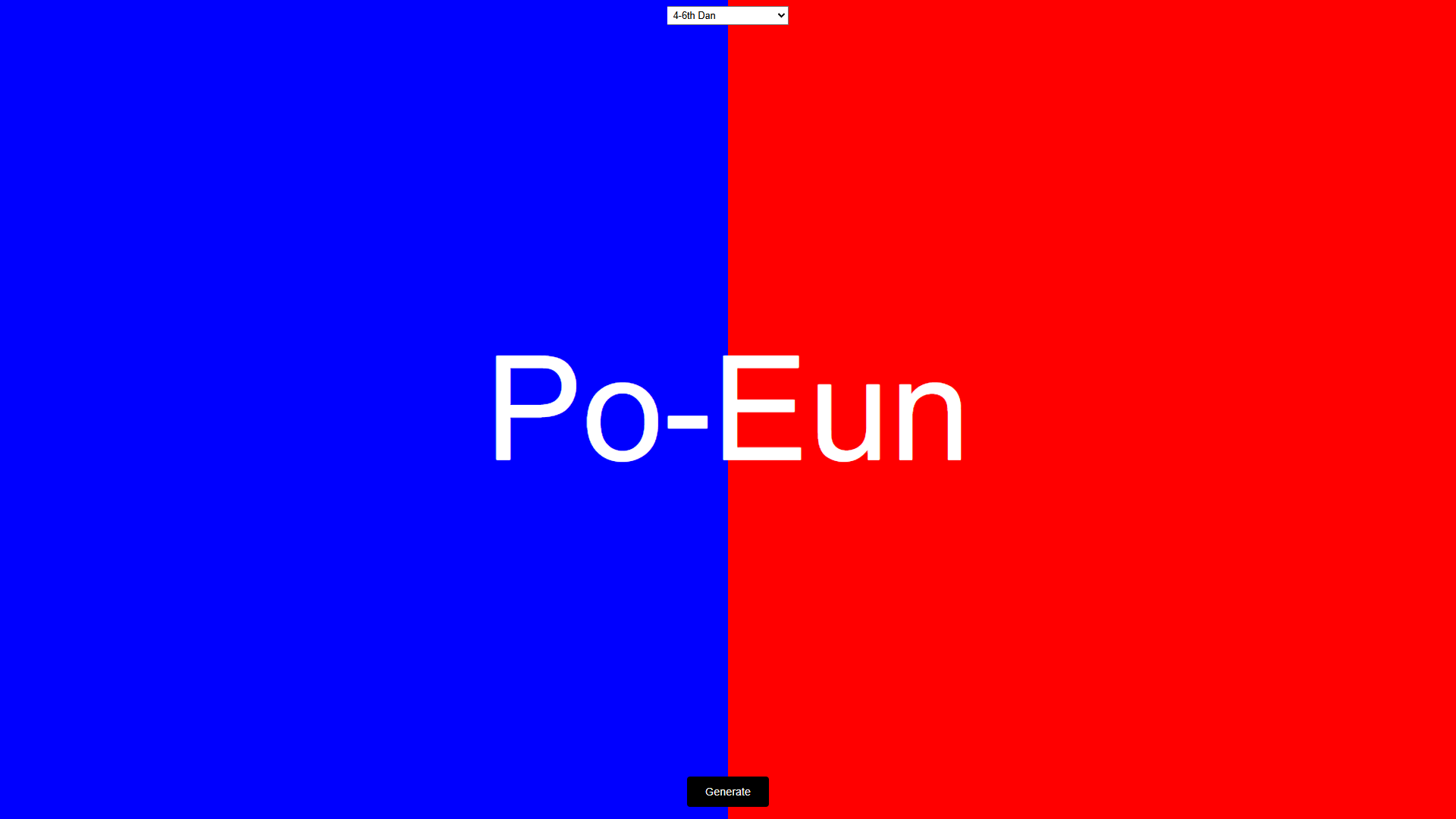
This app uses standard ITF rules and can be used for color belt or black belt events. Randomized patterns are displayed to athletes in a controlled way, and all the scores are dynamic and revealed at the end of a round/match.
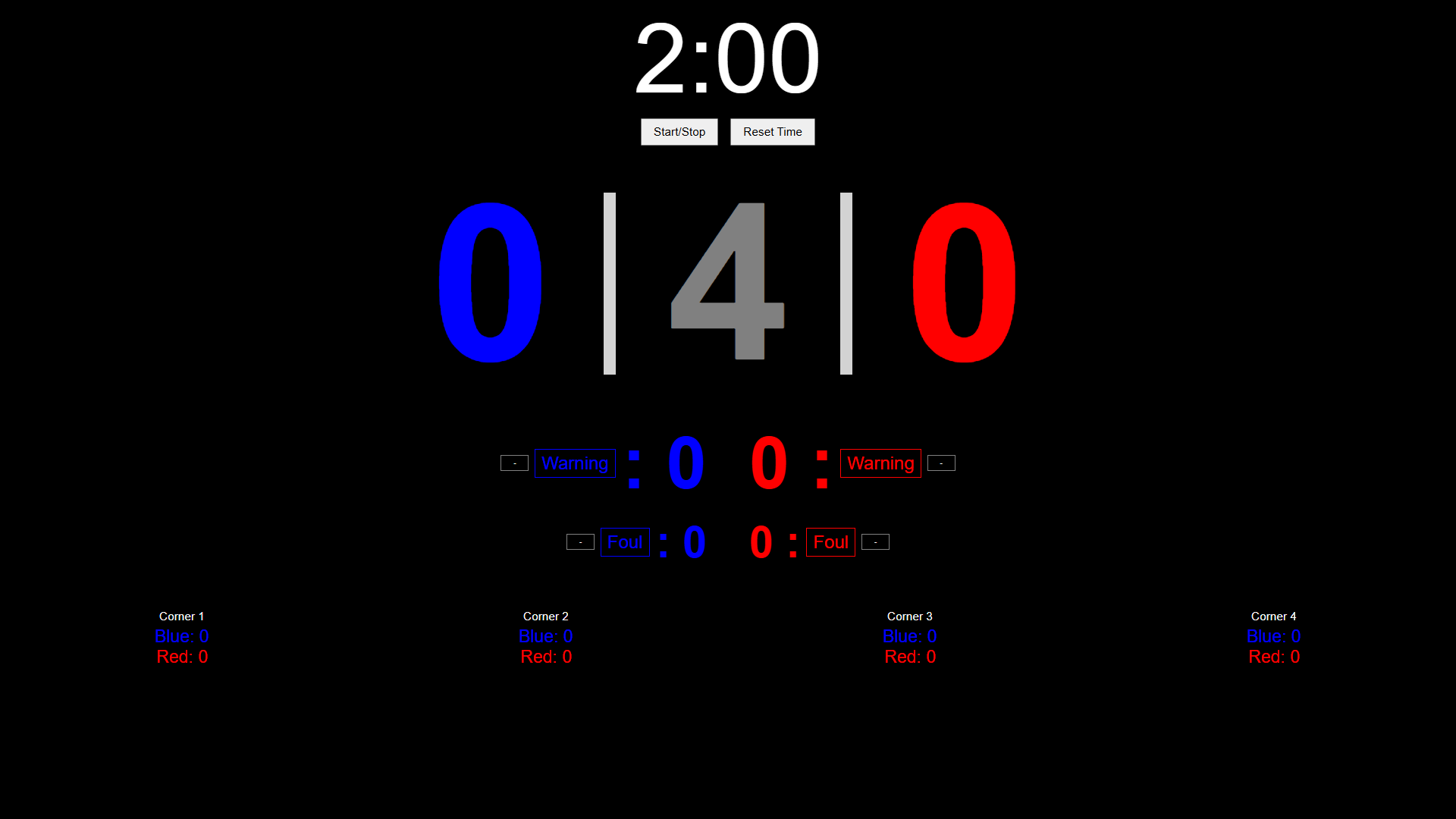
This app uses standard ITF rules. The length of the rounds, intermissions, injury time and other match factors are dynamic. The match time, warnings and fouls are controlled centrally, while all the scoring is done by the corner referees in real time.
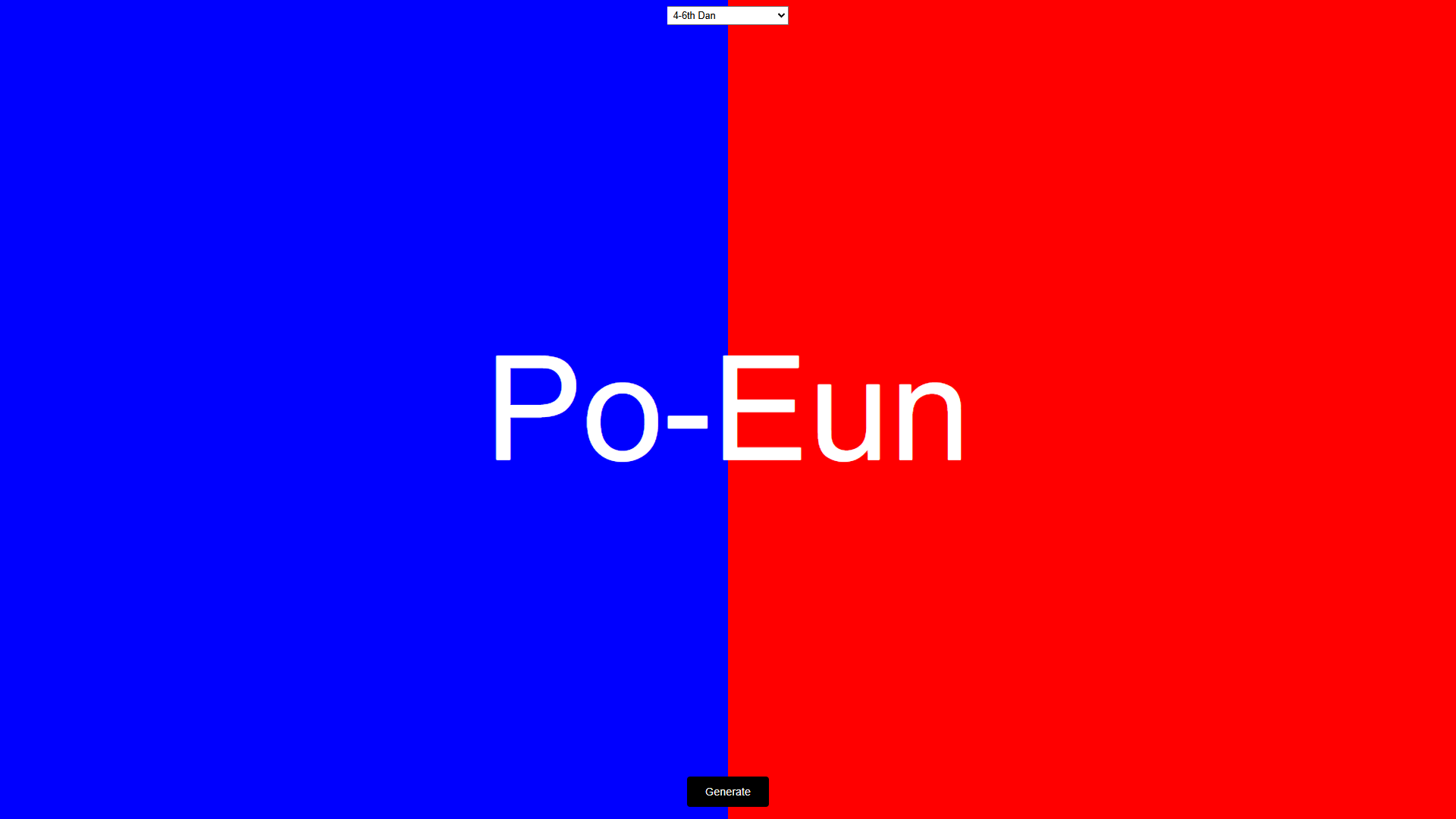
Esta app usa las reglas estándar de la ITF y puede utilizarse en eventos de cinturones de color o cinturón negro. Las formas se muestran a los atletas de manera controlada y los puntajes son dinámicos y se revelan al final de la ronda.
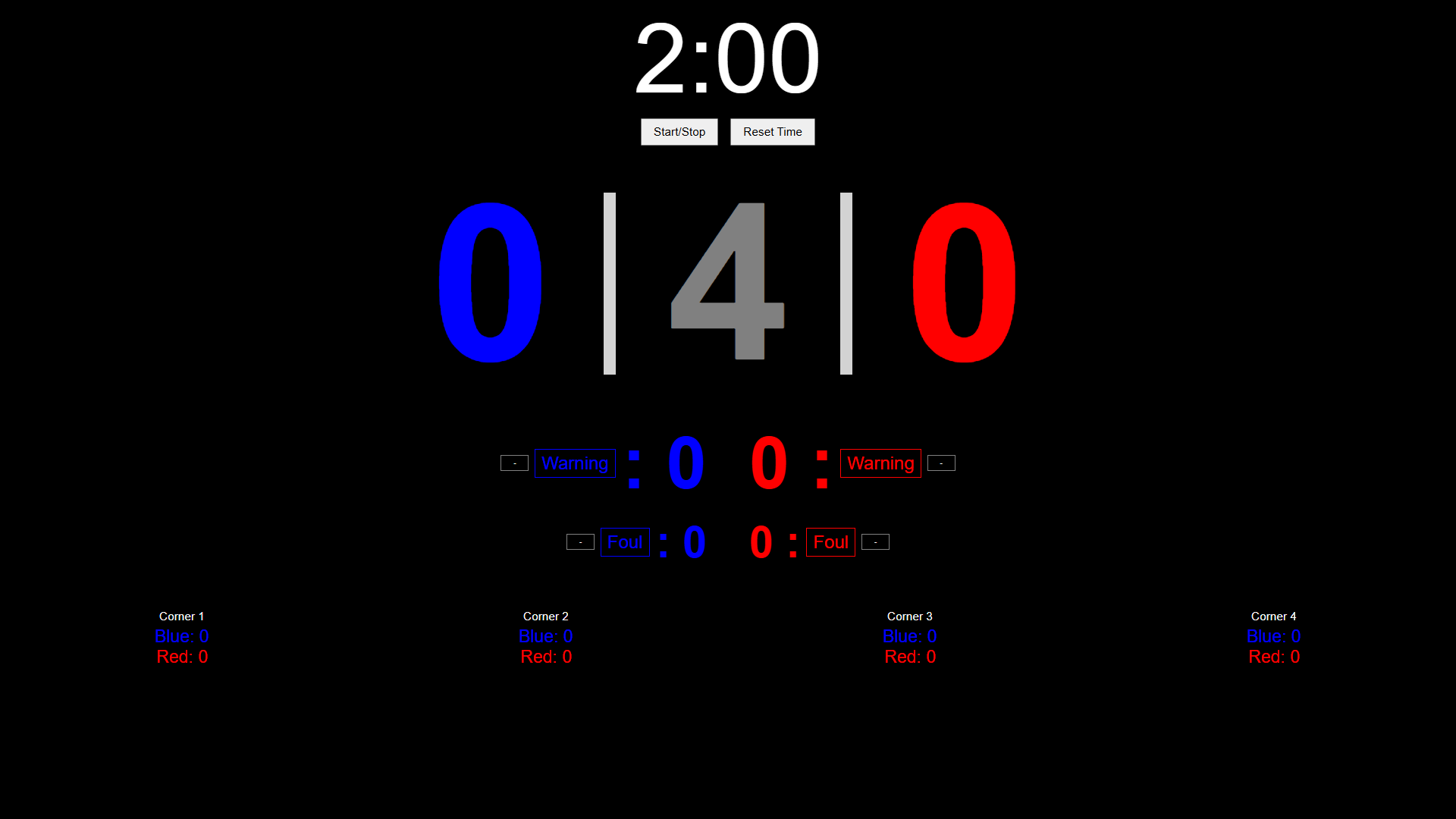
Esta app usa las reglas estándar de la ITF. La duración de los rounds, los descansos, el tiempo por lesión y otros factores del combate son dinámicos. El tiempo de combate, las advertencias y las faltas se controlan de forma centralizada, mientras que todo el puntaje lo realizan los árbitros de esquina en tiempo real.
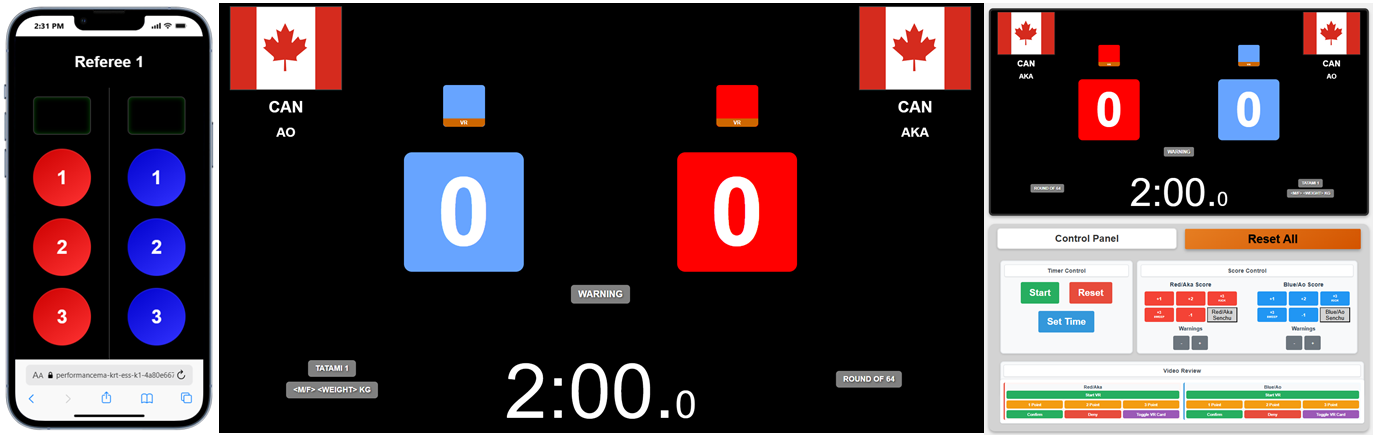
The latest WKF Kumite look & feel. No specialized controllers or wiring needed, just phones, laptop/monitor and an internet connection. More features are in progress! If you're interested in using this system for training or events, please Email Me.
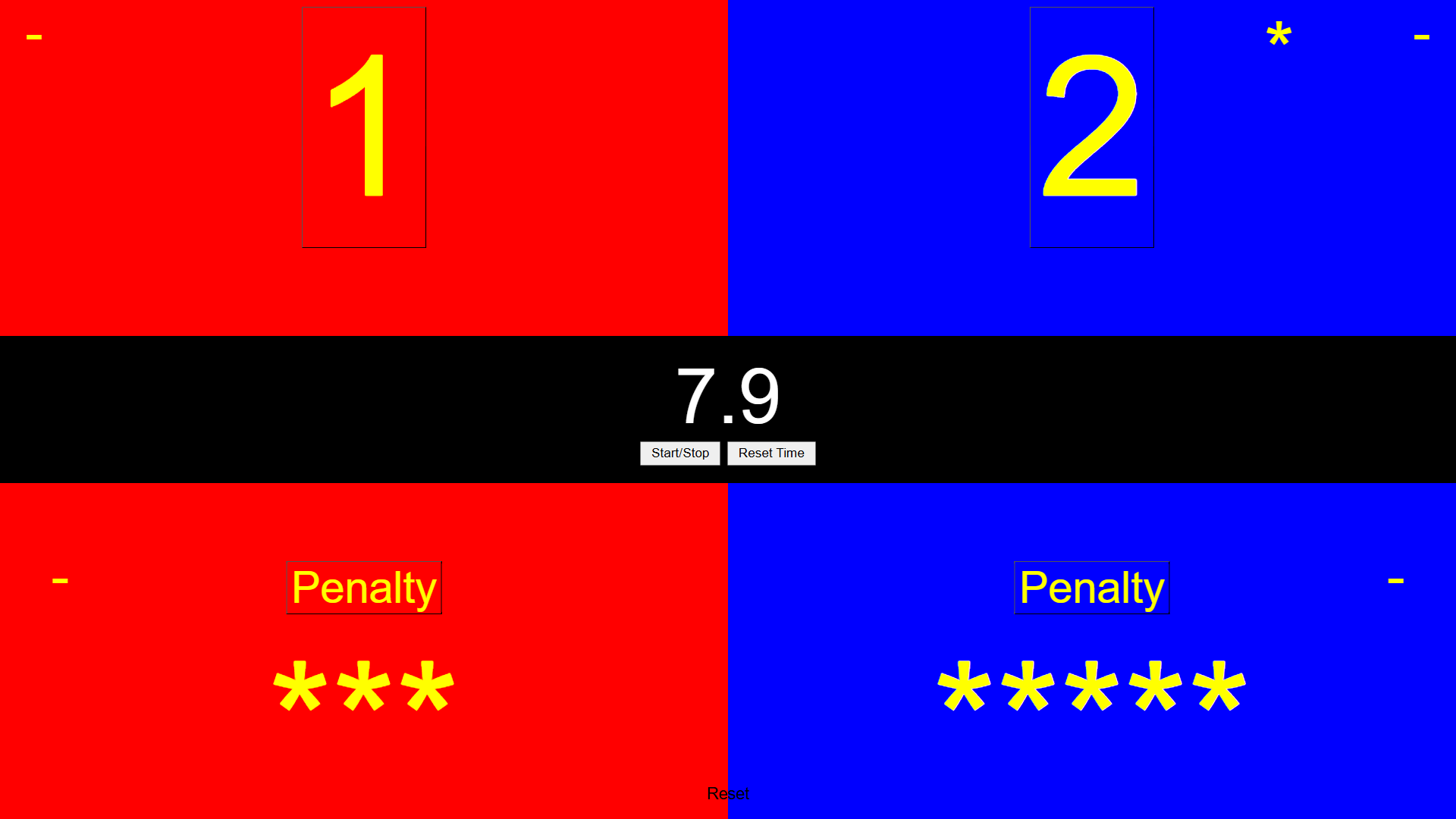
This app uses standard WKF rules. The implementation is very simple and this app is perfect for club training and small/casual events.